
3D printing at school – What do lessons with 3D modelling look like?
The use of 3D printing technology at schools is rapidly gaining ground. The printer itself can be a rich source of teaching aids for schools to help students understand a particular lesson topic. 3D printable designs can be downloaded from the ready-made 3D model database, teachers can create them, but let us not forget that this is also a fantastic task for students. We can create the printouts we need during classes and with the class. Who knows, it might become your favourite activity and help you set up a school 3D printing club?
Why introduce 3D printing at school?
3D printing in education is widely applicable. A teacher, with free 3D modelling software, which requires no installation, can create models together with students during classes or ask them to prepare a design as part of their homework. Such an approach shows children the entire process of creating a finished 3D printout A to Z. 3D modelling software at primary school very often resembles the most popular computer game today, so that students learn 3D modelling in no time. Needless to say, such a lesson is simply engaging and appealing.

What are the applications of 3D printing in education?
With this innovative technology, schools can create teaching aids for every school subject at a very low cost. These aids, as we noted above, do not need to be created by experts. 3D printing at school also often helps illustrate particular topics better. For example, imagine a lesson on the human brain. Sometimes it is hard to imagine where exactly some of its parts are located further in. A drawing in a book will not convey this as well as a 3D printed, fold-out model of this organ. 3D printing also has unique applications in teaching children with special educational needs (SEN). Issues that are often beyond the imagination of students with special educational needs (e.g., how to show that the south of Poland is mountainous if the drawing in the book is flat) using 3D printing helps them look at certain phenomena in an appropriate way.
What skills do lessons in 3D printing develop? – What competences do students acquire?
A 3D printing lesson at primary school starting from the modelling stage stimulates spatial intelligence, allows to improve designs freely, thus teaching self-confidence, acceptance of error, teamwork, and critical thinking skills. A self-made model of a plant cell requires knowledge of its structure, the recreation of its shapes, and therefore further consolidates subject knowledge. They also learn how the entire technological process works and, in the spirit of STEAM, develop practically, through experience, the interdisciplinary skills that the future job market will require of them.

How to equip a 3D printing lab at school?
First of all, in order to make sure that the school 3D printing lab will be ergonomic and comfortable, it is necessary to choose equipment which, like the 3D Skrinter, will be easy to use, and integrated with the Skrimarket 3D model library, will allow people, who have virtually no experience in this field, to print. Secondly, the printer should be placed on a table, in a room from which it will not need to be moved frequently. It is also a good idea to have a nearby cabinet or a drawer for storing tools (spatulas and alike) and a supply of filament, so that everything is close at hand. The room should have Wi-Fi coverage and access to power supply. We can plan a space next to the printer for a computer from which we can initiate the 3D printing process.


What requirements should a 3D printer at school meet?
In fact, a 3D printer should be easy to use and, for the safety of the user and also to maintain the printout temperature, have the sides enclosed. If we want, we can also provide an extra HEPA filter, although in the case of PLA-type printouts (the most popular type of filament for use in education), the process of creating a printout is environmentally friendly. Additionally, as part of the Laboratories of the Future Programme, the printer must have a print area of min. 15 x 15 x 15 cm, an integrated Wi-Fi module, an integrated remote viewing camera and a compatible slicer.
Is it difficult to operate a 3D printer?
It depends on the device, of course. The 3D Skrinter is based on Zortrax’s M200 Plus printer. With its touch screen and Skrimarket model library and Skriware Academy teacher platform integration, it is very easy to use. The e-course at Skriware Academy and the implementation led by the Skriware team provides teachers with information on how to properly service the printer, how to replace the filament, how to calibrate the print bed on which the printout is produced and, of course, how to print effectively. Teachers are free to browse through the e-course or call the Skriware educators on duty any time there are any questions. This will ensure that introducing 3D printing into schools is not a major challenge and that the equipment is actually used in the daily work of teachers and students.
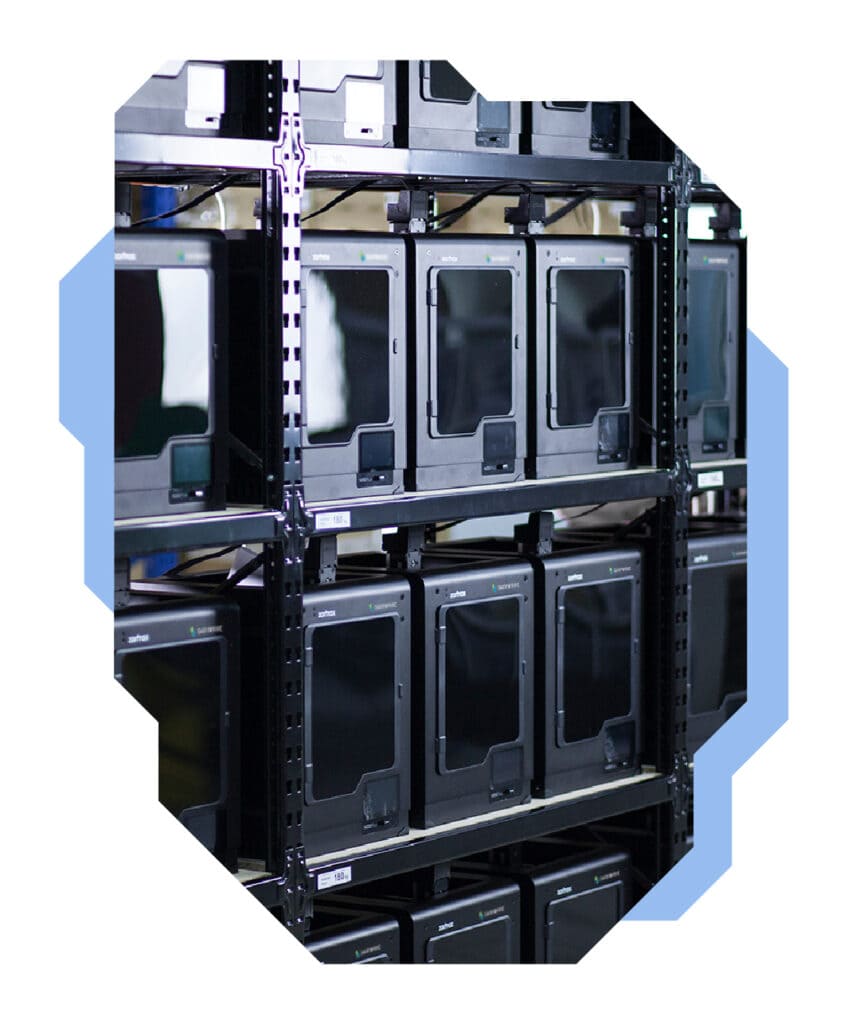

What other items of equipment and teaching aids for students and teachers to pay attention to?
To ensure that the use of 3D printing in a primary school is feasible, it is useful to keep in mind the following aspects:
- easy-to-use device (an intuitive interface, Wi-Fi, a camera, a compatible slicer),
- the proper implementation of the tool at school,
- extensive library of 3D models,
- if necessary, a technical service to support the school in Polish,
- a wide selection of filaments, but also a supply of this printing material,
- the quality of the device (enclosed sides, material from which the printer is made), and
- is it possible for us to use ready-made, sample teaching materials to make our 3D printing adventure both convenient and exciting?
If you want to book the Skriware demo lesson for your school do not hesitate to contact us at [email protected]!


