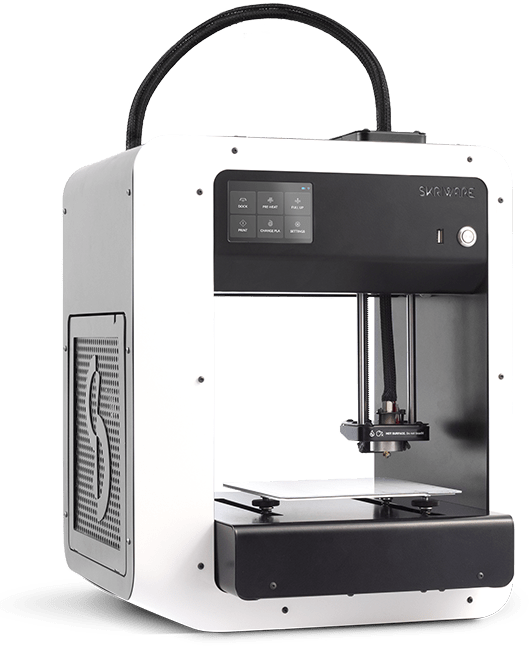We have the answers
My print’s won’t stick to the magnetic bed.
Make sure that the magnetic bed is not greasy (best to clean with a rubbing alcohol and a cloth) and the printing platform levelled correctly.
Skriware printer is making a clicking sound while printing.
There can be multiple causes and solutions for that. Check if the current temperature displayed is correct (usually around 200°C/392°F). If not cancel the print, power off and unplug the printer, turn it on again and restart your print. Filament may be stuck, unwind the spool a little to see if it is not tangled. The printing platform is too high (not levelled correctly) and filament is being pressed into the magnetic bed. Some PLA filaments require higher temperatures to print correctly – try raising temperature on the display by a couple degrees.
Skriware printer is not booting into the main menu. The screen stays white/black.
Power off the printer by toggling a power switch on the back of the printer and unplug it from the power source. Plug it in after about half a minute and start your printer normally.
Skriware doesn’t detect inserted USB flash drive or displays a message that no g-codes can be found.
Unplug and plug your USB flash drive again. If that doesn’t help, restart your printer without USB flash drive inserted. Skriware may not be compatible with USB 3.0 and some higher volumes flash drives.
I cannot see my network when connecting to WiFi.
Make sure that your wireless network is 2,4GHz, not 5 GHz.
Skriware printer is not heating up during the filament change process or after selecting PREHEAT
Power the printer down and switch it off in the back. Start it up again after about half a minute.
I cannot push the filament into the loading tube.
Cut the end of a filament at an angle so it has a ‘sharp’ tip and try loading it perpendicularly to the printer’s side.
The filament broke and it does not come out by itself during a filament change process.
Press PRE-HEAT and wait for it to reach 100%. Be very careful during the next steps as the hotend is extremely hot. Pull the black polyester sleeve above the hotend up. Press the black circle down while simultaneously gently pulling white tube up. This will expose the filament (if you can’t see the filament at this point please contact us at [email protected]). Pull it from the hotend and while firmly holding the white tube pull all of it out. Push the black circle down and reinsert the white tube.